
Introduction
As the world reacts to the Covid-19 global pandemic, many workers find themselves quarantined and forced to work remotely. Most companies employ third-party tools to support video chat, conferencing, and screen-sharing. While this is a necessary tactical approach, it may become necessary to provide tighter integration of these services within your applications.In this article, we will introduce a service that supports a simple video-chat feature into the reference architecture. The Video-Chat allows an application client's user, to place a video-chat call to any other user currently logged into the application. To accomplish this, the client leverages the WebRTC support available in most HTML5 compliant browsers. WebRTC is a mature mechanism that provides real-time-communications to support peer-to-peer transport of voice, video, and data. Instead of requiring all video/voice/data to pass through your data-center or cloud provider, it flows directly between application clients. This approach significantly reduces application bandwidth, CPU, and memory resource consumption. This decrease in resource utilization translates to increased application capacity and a reduction in bandwidth and CPU costs. While the vast majority of the Video-Chat code resides in the browser client, it does require that we provide a peer-signaling service on the back-end to handle session registration, user discovery, and call-setup tasks.
Requirements
Before you get started, you will need the following:- Java
- Maven
- Docker
- Docker-Compose
WebRTC
This article will not be an in-depth tutorial on WebRTC. There already exists a wealth of books, tutorials, and websites devoted to the topic ( check the resource pages). However, for those unfamiliar with the technology, we will provide a brief introduction.What is WebRTC
WebRTC is an open-source, real-time, video/audio/data peer-to-peer communications mechanism available in modern HTML5 compliant browsers and mobile devices. It provides a standards-compliant real-time communications mechanism without plugins or external applications.Use Cases
With WebRTC, we are able to build various real-time-streaming applications, including:- It demonstrates the core functionality required to transmit voice and video.
- It is (relatively) small enough to be easily comprehended.
- The resource demand on the user's browser is constrained. For each concurrent audio/video connection, the browser must handle both inbound and outbound stream processing as well as video rendering and audio playback. As the use-case complexity increases, there is a scalar increase in the client application's system resources required (both processing and bandwidth).
- Currently, screen-casting is not implemented across browsers in a consistent fashion.
What we will build
Peer-Signaling Service
While WebRTC provides client-side real-time communication support, it doesn't provide a mechanism to handle session registration, peer discovery, and call setup. To address this deficiency we will build the Peer-Signaling Service. The service allows clients to register/de-register their availablity, and initiate and cancel peer connections. The service leverages Spring's support for websockets to provide a persistent connection between client and server. The service acts as both a connection registry identifying active users, and as a message router between users.Building the Peer-Signaling Service

The architecture of the PeerSignalingService differs from the previous services that we have built. Unlike our past services, it does not expose a REST endpoint. Instead, the service employs a WebSocket endpoint that provides a long-lived, full-duplex communication channel between the application client and the service. By using a web-socket, the service can both receive and originates messages. Allowing the service to originate messages obviates the need for the application client to poll the service for incoming messages.
The source
Maven pom.xml
loading...Service Configuration
bootstrap.yml
loading...Not much different in this bootstrap file except for the spring.application.name
appliction.yml
loading...JWT Authorization
Since the PeerSignalingService is built using WebSockets, we must modify our approach to JWT authorization slightly. Unlike our REST services, WebSockets do not support passing arbitrary headers to our endpoint. This complication prevents an application client from simply passing the JWT authentication token in the Authorization header. Fortunately, the IETF Websocket Standard provides us with the Sec-WebSocket-Protocol header, allowing the client to pass an array of subprotocols during the connection handshake. Since the PeerSignaling Service does not require a subprotocol handshake, we are free to use this header to transport our JWT authentication token. We can accomplish this with a few minor adjustments to the service's JWTAuthoritationFilter.loading...Here we extract the sec-websocket-protocol header value from the request and verify that it is not null, contains two values. We then parse the second value and convert it into a JWT instance that the service can authorize.
Peer Socket Handler
loading...The PeerSocketHandler provides the service's application client endpoint. It extends Spring's TextWebSocketHandler class to provide the transmission and receiving channels. Unlike our earlier REST services, each client application maintains a connection to the PeerSocketHandler for the duration of the session. Rather than calling discrete endpoint methods, the client transmits messages to the service across the WebSocket connection, and the PeerSocketHandler processes these messages. Messages are either processed by the service, or routed to another application client.
When a message arrives at the PeerSocketHandler, it is represented as a text string. The service uses a simple message framing in the form:
| Position | Content | Description |
|---|---|---|
| 0 | Event Type | The event type identifier (e.g., register-user, candidate, etc. ). |
| 1 | Destination Session Id | Routed messages include the destination session id to allow the service to lookup the destination session. |
| 2 | JSON message | The message payload. |
The text string is split on the pipe character into an array containing the event-type in the zero element, the destination session id in the first element, and the JSON message in the second element. A switch statement evaluates the event-type and invokes the corresponding handler method. Each handler method converts the JSON into the appropriate class instance it must use for processing the message. The service supports the following message event types:
- register-user-Registers a web socket connection to a particular user.
- de-register-user-De-registers a web socket connection.
- get-active-users-returns a list of currently active users.
- initiate-call-routes a call request to the desired end-user websocket session.
- call-request-notifies the desired end-user that a call request is being made.
- call-request-response-provides a reply to the call initiator indicating acceptance or rejection of the call request.
- accept-callnotifies the caller that the call request has been accepted.
- offer-routes WebRTC offer messages to the designated callee.
- answer-routes WebRTC answer messages to the caller.
- candidate-routes WebRTC candidate messages to the designated callee.
- call-request-canceled-routes a call cancelation message to the the designated caller prior to call setup. This allows the caller to cancel a call prior to the callee accepting the call.
- remote-hangup-routes a message to the other calling party indicating that the call has been terminated.
Peer Signaling models
Peer User
loading...The PeerUser class represents an instance of the a unique client application user.
Session Routing Info
loading...The SessionRoutingInfo class provides the information needed by the service to route the message to the destination session.
Signaling Data Service
loading...The SignalingDataService defines the interface for managing peer-signaling data. It provides methods for:
- registering & deregistering peer users.
- adding & removing signaling sessions.
- PeerUserlookup.
- WebSocketSessionlookup
- list the active PeerUser instances.
- list the active WebSocketSession instances.
Single Node Signaling Data Service Impl
loading...The SingleNodeSignalingDataServiceImpl provides an implementation of the SignalingDataService. We use this implementation when deploying a single instance of the service.
Note: It is important to remember that each web socket connection consumes resources and the number of connections that an instance of the Peer-Signaling service is limited by the machine the service is deployed on. When deploying large-scale Peer-Signaling service support, we will deploy multiple instances of the PeerSignaling Service configured with a MultiNodeSignalingDataServiceImpl. In this implementation, the PeerUser and WebSocketSession data is maintained in a distributed data grid. By distributing the data across the grid, any instance of the PeerSignaling Service can route messages to every other instance.
Docker Compose
We continue the process of extending our Docker-Compose file. Here we include our FeatureServiceloading...docker-compose -f ./dc-13-signaling-service.yml up -d
Peer-Signaling Service In Action
Unlike our previous services, the PeerSignaling Service uses a WebSocket session to communicate with the service. Instead of separate endpoint methods, we connect to the service once and transmit & receive messages across that connection.WebSocket Connection
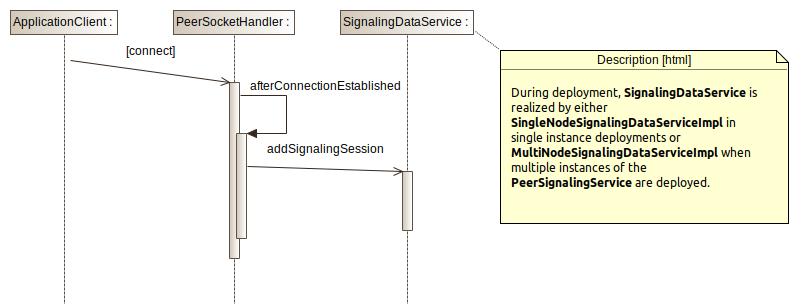
When an application client's WebSocket connects to the PeerSocketHandler, the afterConnectionEstablished method is invoked. The PeerSocketHandler then calls the SignalingDataService implementation to add the new session.
WebSocket Disconnection
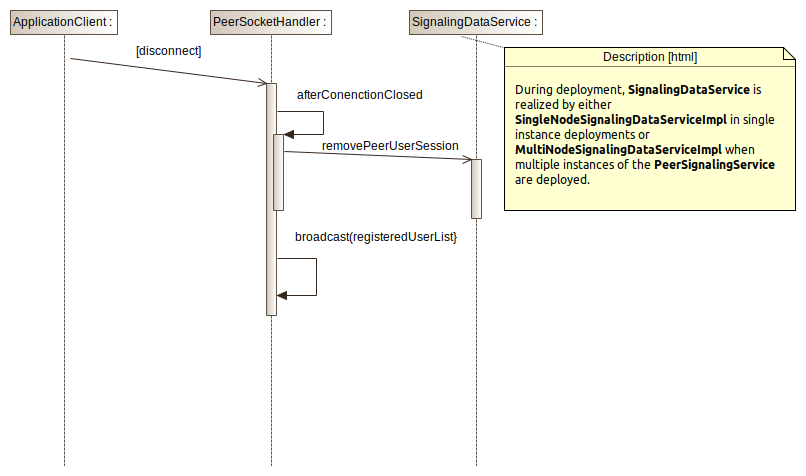
After the application client's WebSocket disconnects (either on logout, application close, or network error), the PeerSocketHandler invokes its afterConnectionClosed method. This method first calls the SignalingDataService implementation's removePeerUserSession method to remove the session and PeerUser references. The PeerSocketHandler then calls its broadcast method with the list of active peer users to notify the remaining application clients of the disconnect.
Registration
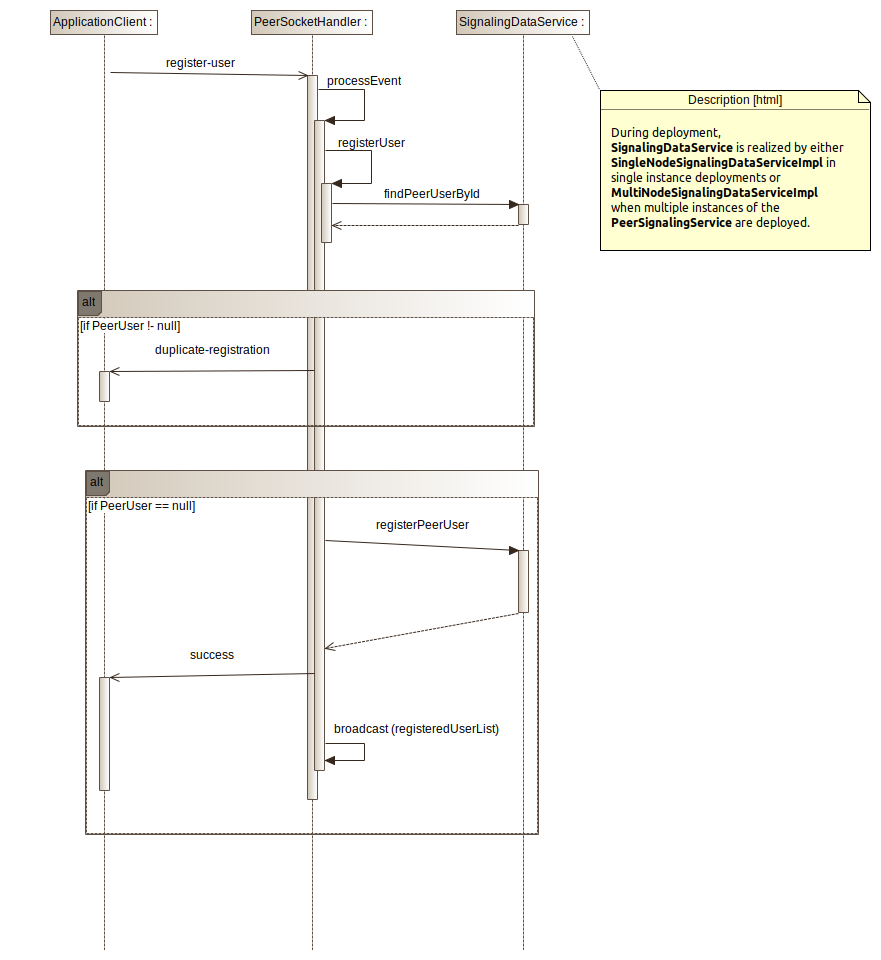
Registration is the process of associating a user account with an active WebSocket session. Registration is initiated when the application client sends a register-user message to the PeerSocketHandler. The PeerSocketHandler invokes its registerUser method, which in turn calls the SignalingDataService's findPeerUserById method to check if the user has already registered. Currently, the service does not support registration of multiple user sessions. This approach prevents message routing issues arising from message destination session ambiguity. If the user is already registered, the PeerSocketHandler will send a duplicate-registration message to the application attempting to register. Otherwise, the PeerSocketHandler will invoke the SignalingDataService's registerPeerUser method, which will associate the current WebSocket session with the registered user. The PeerSocketHandler then invokes its broadcast method to notify all active sessions of the updated activeUserList.
De-Registration
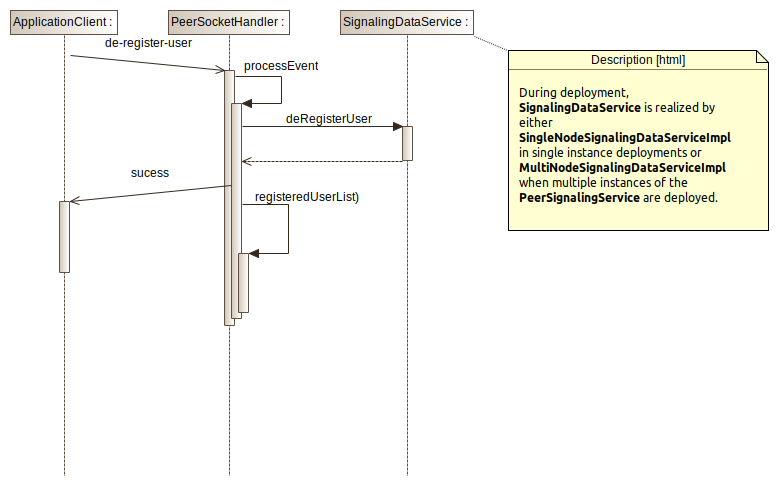
De-Registration is the process of removing a user's active WebSocket session from the service. When called, the PeerSocketHandler calls the SignalingDataService's deRegisterUser method to remove the associated user and session. When the user and session have been removed, the PeerSocketHandler calls its broadcast method to notify the remaining active sessions of the updated active session list.
Message Routing
In addition to connection and session registration, the PeerSignalingService also provides a simple message routing mechanism. Routing messages include a DestinationSessionId, which the service uses to find the destination session. Once the destination session instance has been obtained, the original message is then sent to that session.Initiate-Call message routing
The initiate-call message is representative of the service's routing mechanism. In the sequence below, we see two applications clients register with the services. Application Client 2 initiates a call by sending the initiate-call message to the service.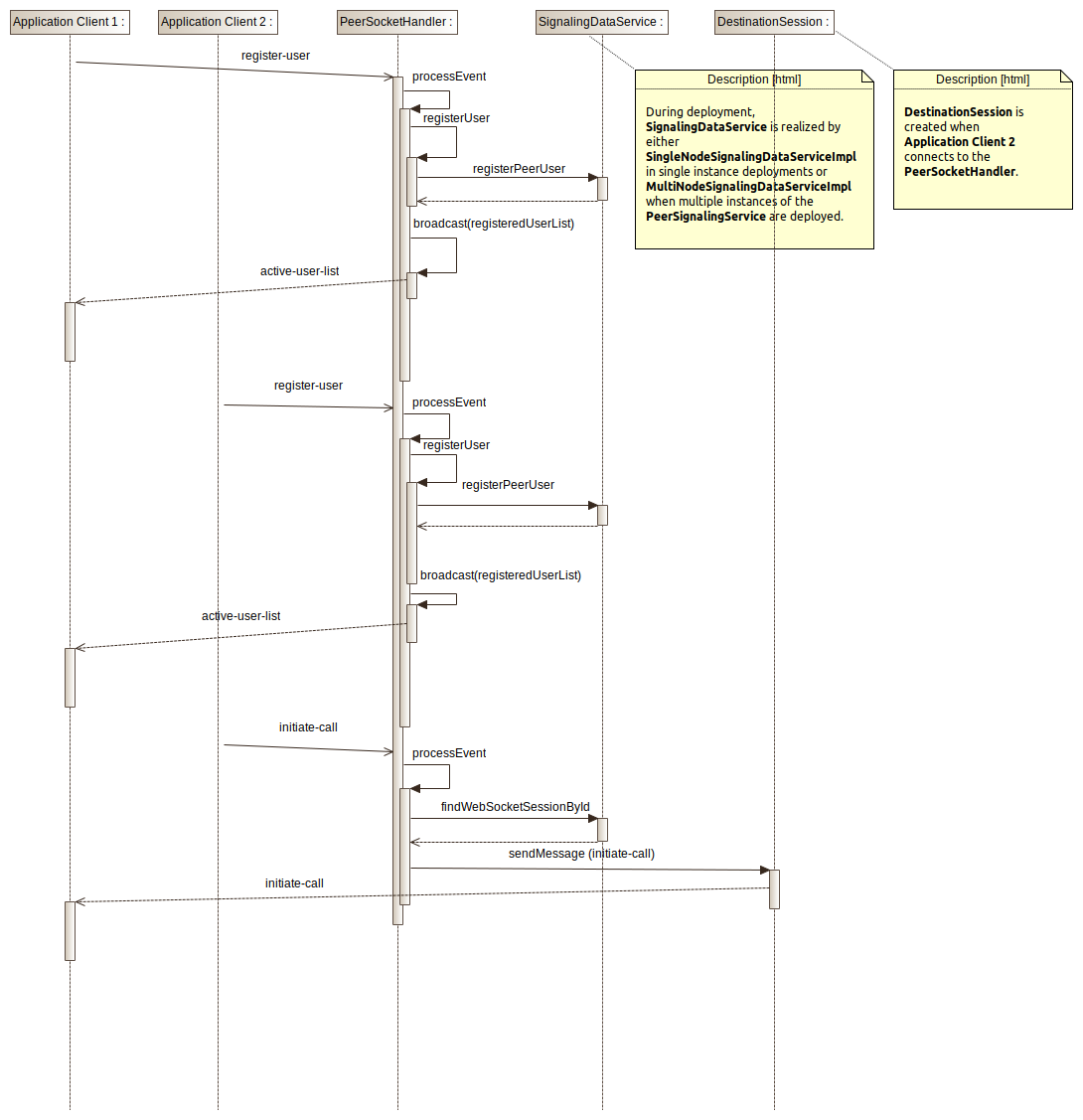
The PeerSocketHandler processes the initiate-call message by first looking up the supplied destinationSessionId through the SignalingDataService's findWebSocketSessionById method. Once the session has been obtained, the service calls the session's sendMessage method with the contents of the original message. Application Client 1 will then receive the message on its WebSocket's inbound channel.
Metrics and Monitoring
The Peer-Signaling Service generates the following service-level metrics:- peer.signaling.connection.total
- peer.signaling.disconnection.total
- peer.signaling.peer.register.user.total
- peer.signaling.peer.deregister.user.total
- peer.signaling.peer.accept.call.total
- peer.signaling.peer.answer.total
- peer.signaling.peer.call.request.canceled.total
- peer.signaling.peer.call.request.response.total
- peer.signaling.peer.call.request.total
- peer.signaling.peer.candidate.total
- peer.signaling.peer.offer.total
- peer.signaling.peer.remote.hangup.total
To visualize this data, we will import the Peer-SignalingDashboard.json file from the ThinkMicroservices Github Dashboards repository. The dashboard should appear as:
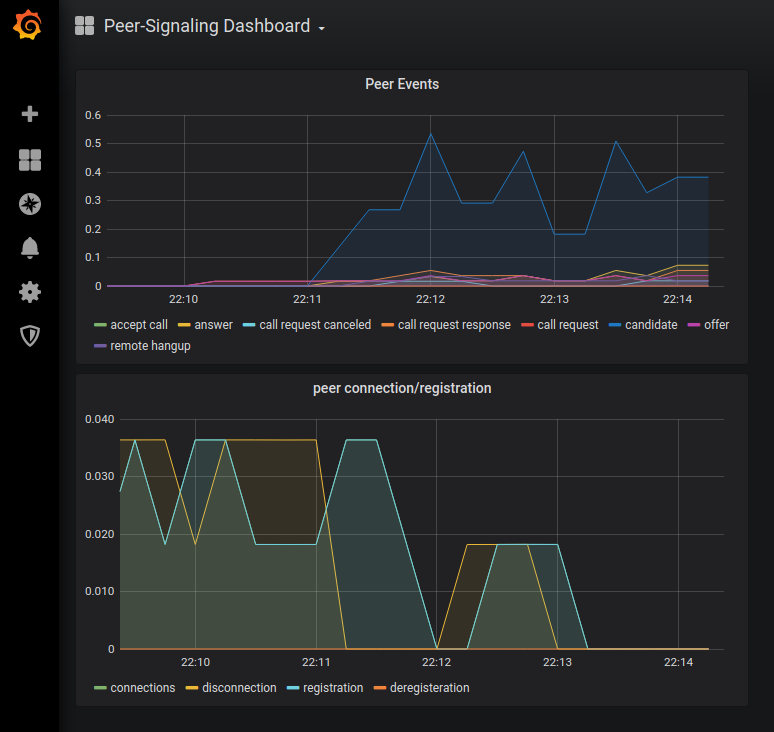
Resources
- PeerSignalingService Github repository
- PeerSignalingService Docker Hub image.
- ThinkMicroservice PeerSignalingService Dashboard


Twitter
Facebook
Reddit
LinkedIn
Email